
Typora Theme Redefine
Enhance your writing experience with the official Typora theme from Hexo Theme Redefine
Get the Preview of what you wrote in Typora directly and enjoy the fun of writing.
Screenshots
| Redefine Light | Redefine Dark |
|---|---|
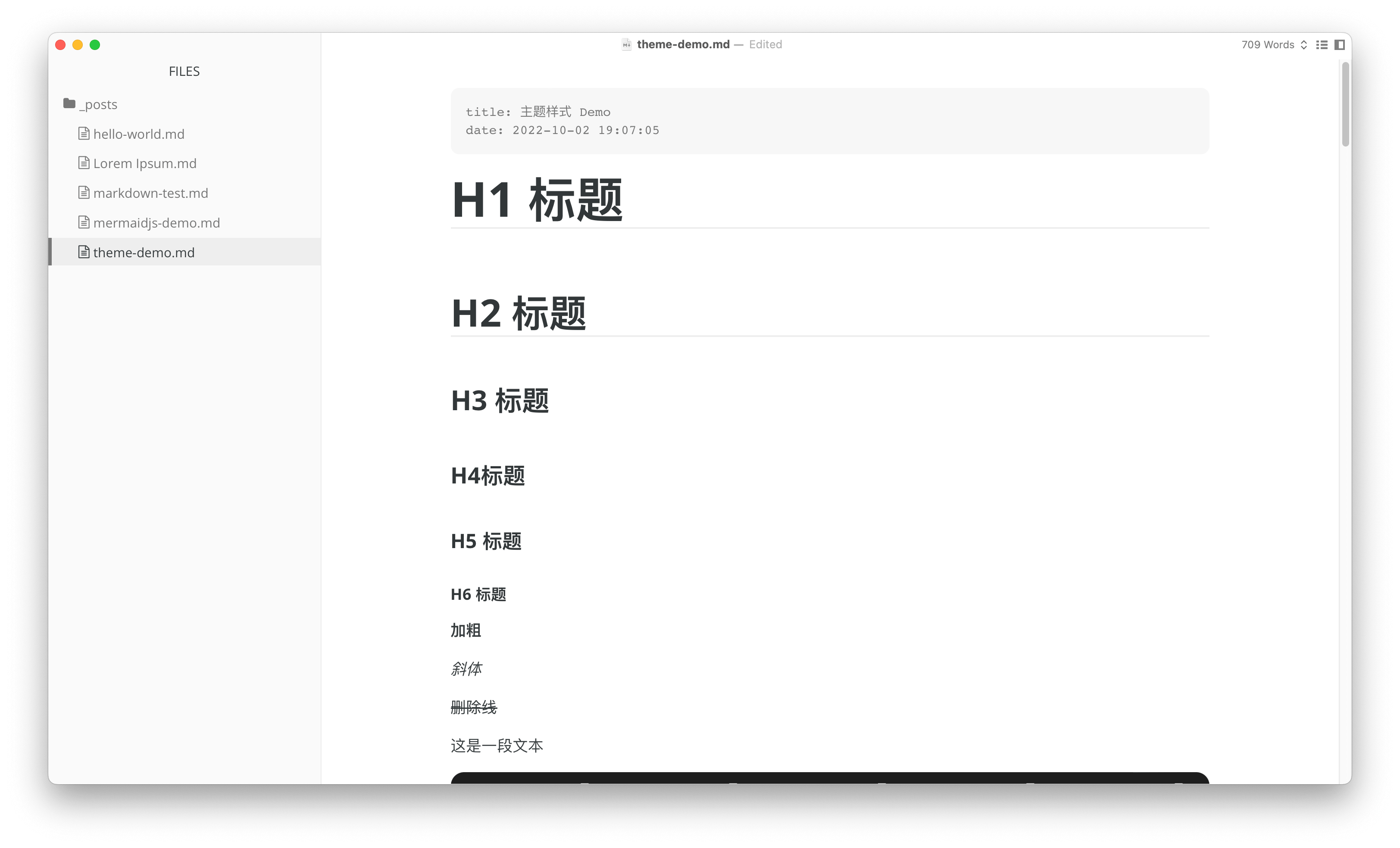 | 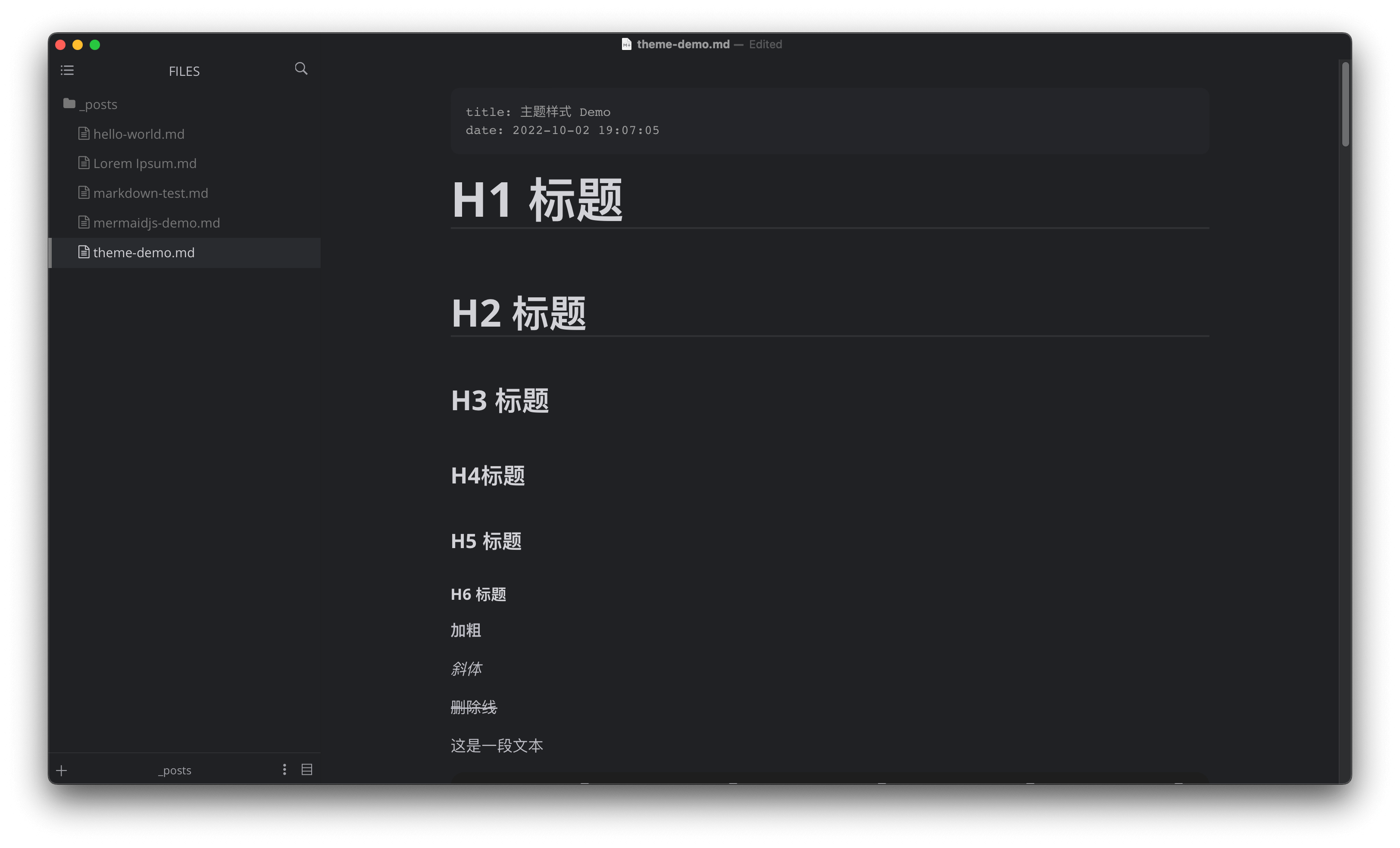 |
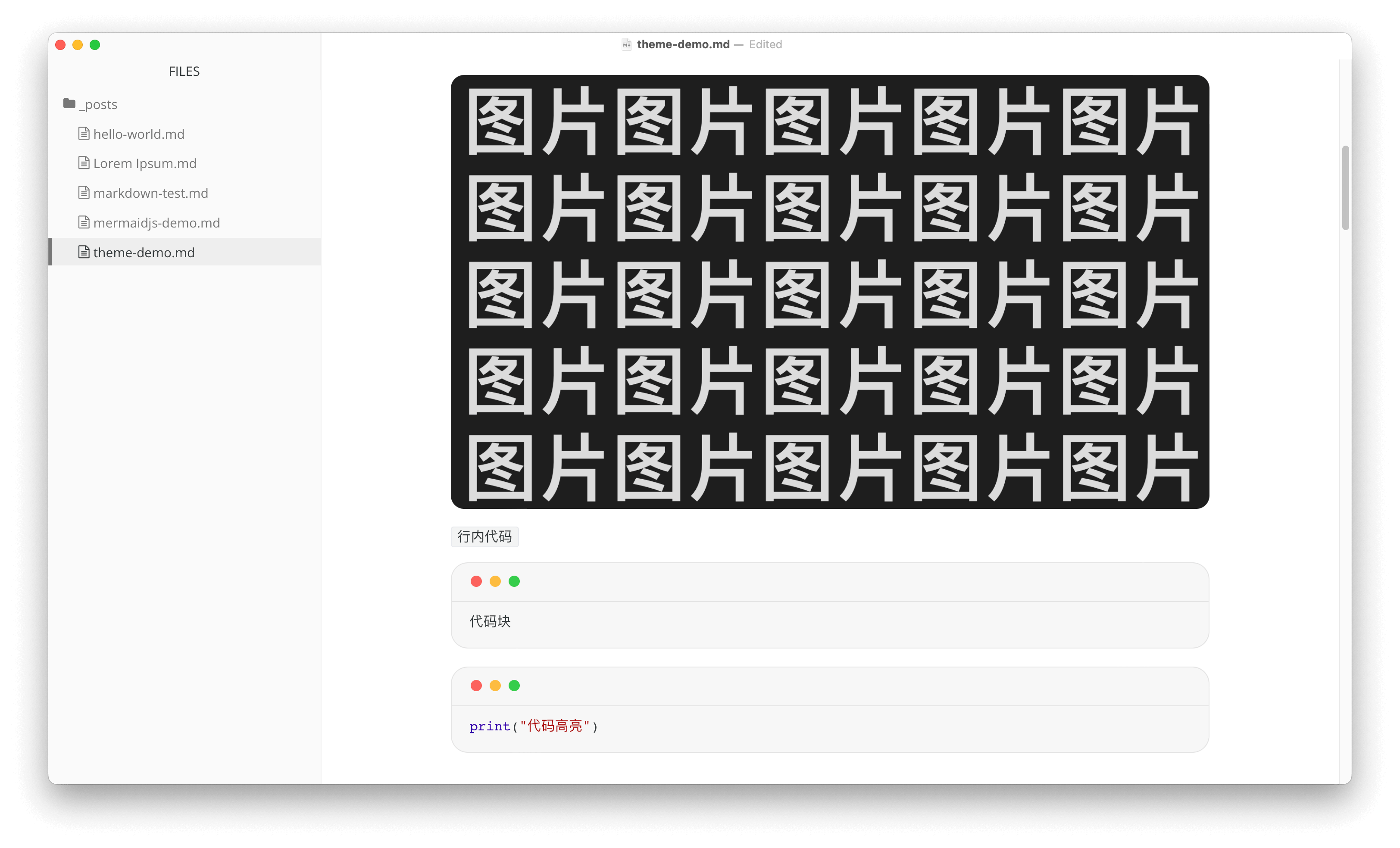 | 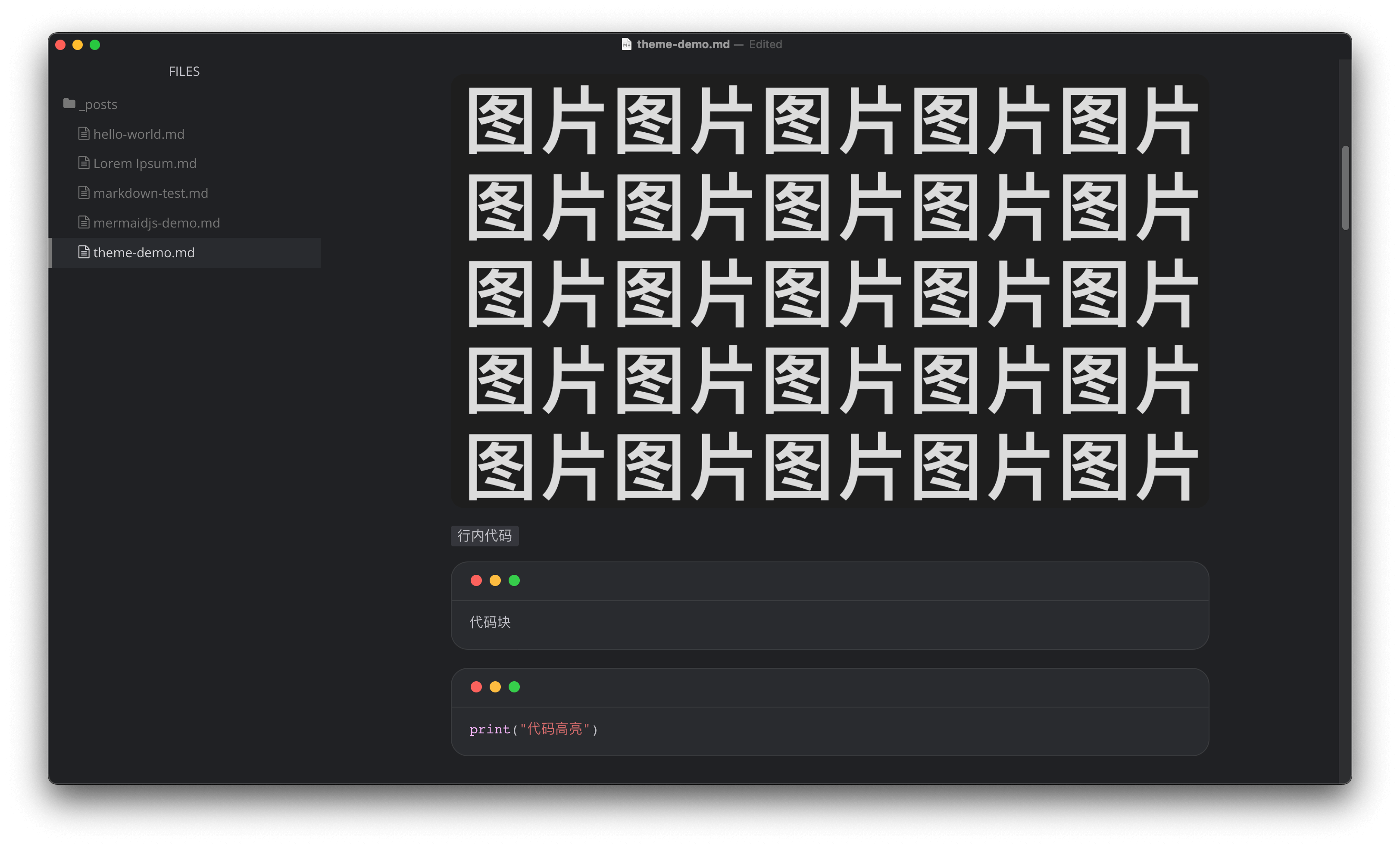 |
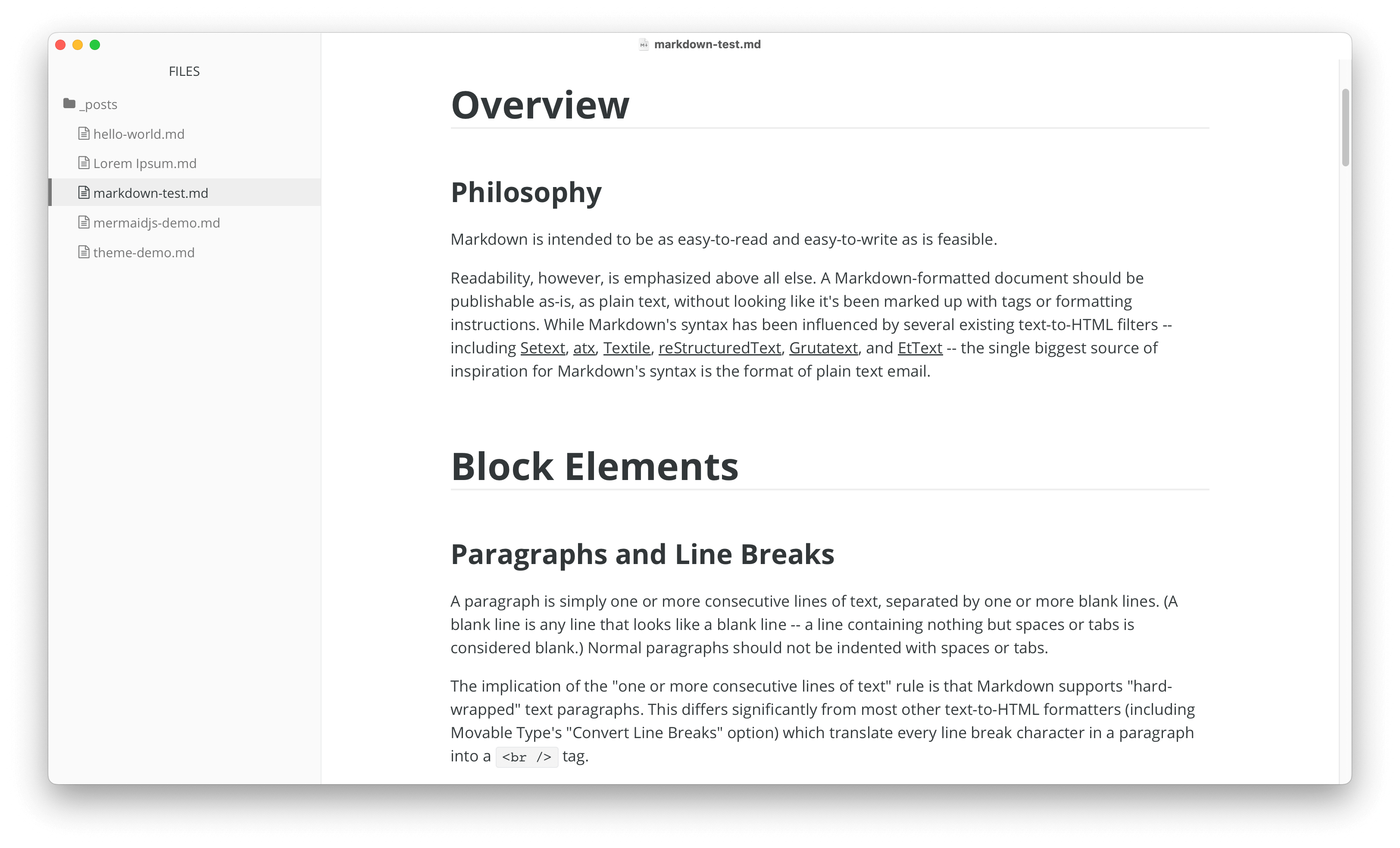 | 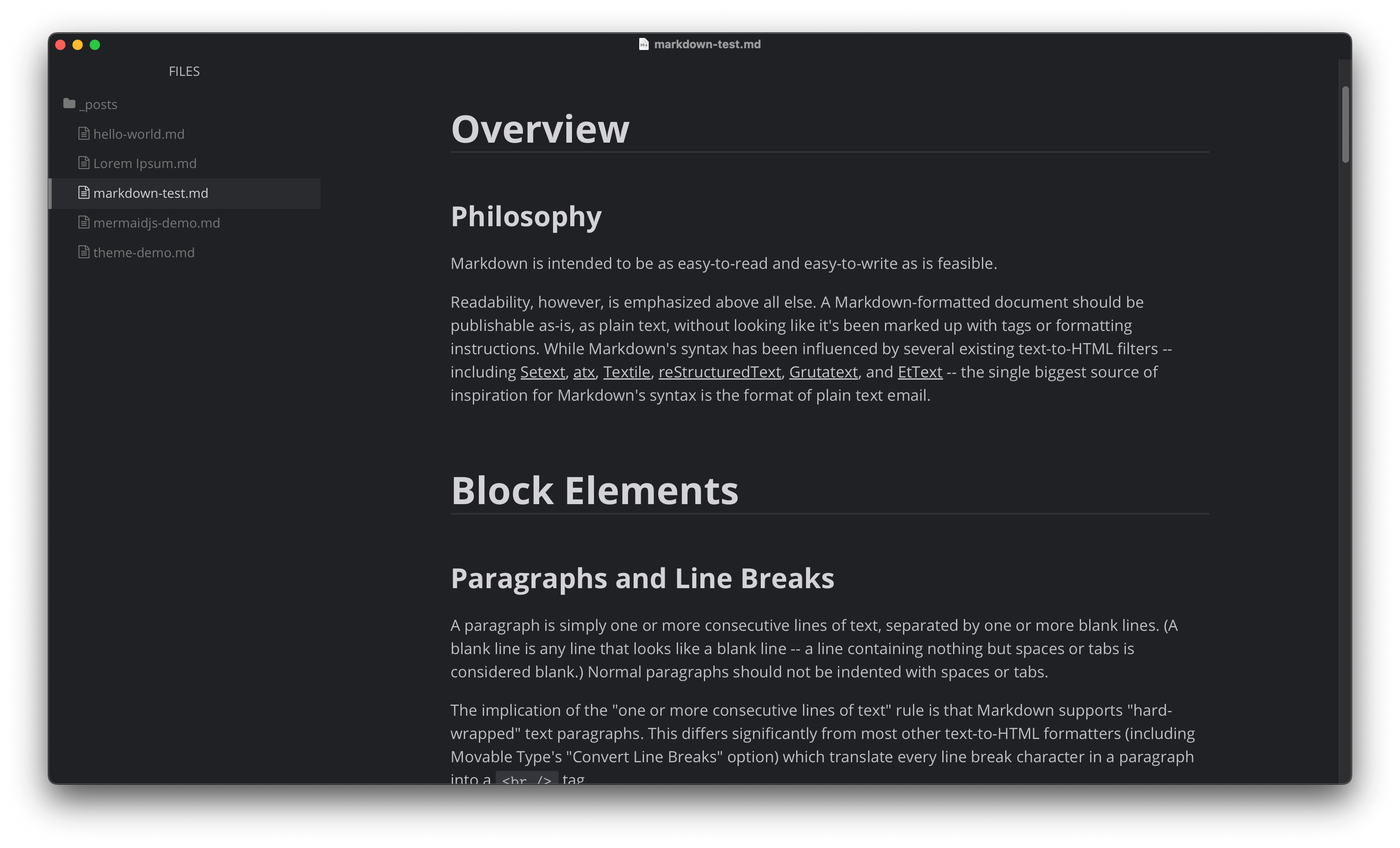 |
*Redefine Light SE is the light version but with dark code theme.
Installation
-
Download Redefine Typora Theme Source Code from release page.
You will get files like this:
. └── typora-theme-redefine/ ├── redefine-light.css ├── redefine-light-se.css ├── redefine-dark.css ├── README.md ├── LICENSE └── redefine/ └── ..... -
Open Typora, go to
Preferences->AppearanceClick on
Open Theme Folder -
Copy all the
.cssandredefine/folder to theme folder -
Restart Typora and enable Redefine Theme in the
ThemesMenu -
Then set Light Theme to
Redefine Light, Dark Theme toRedefine Dark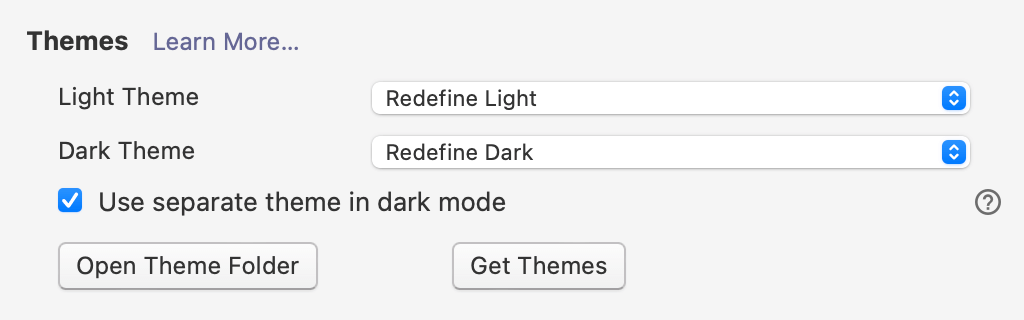
Support
Feel free to pull request and send issues on Github
If you have any questions, please send an email to contact@ohevan.com. I will reply in time.
Please give me a star to support me.
Thanks for using typora theme redefine.